MySQL Document Store - Peeking Under the Covers

MySQL Document Store is a ‘NoSQL’ solution built on top of MySQL. Last month, I gave a talk at THAT Conference about using MySQL Document Store with Node.js. During that talk, one of the attendees asked if it was possible to see the underlying queries executed when we use the CRUD API in Document Store. I did some poking around, and there is a way to see this information. Read on to find out how.
Note: - You will need to have MySQL Shell installed to follow along.
The Setup
Before we get started, there are a few things we need to take care of. First, we need to connect to an instance of MySQL. To do this, we start up MySQL Shell using the following command.
After we start MySQL Shell, we should see something like this: 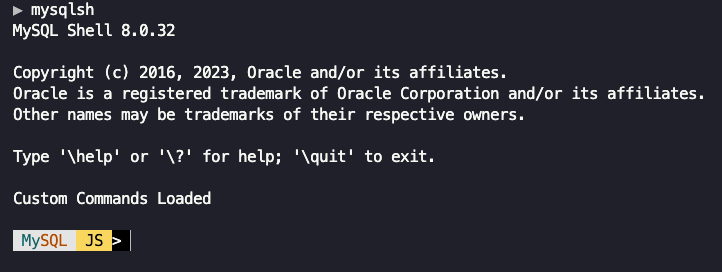
Next, we need to connect to an instance of MySQL using a command similar to:
Where {user} is a MySQL user, {password} is the password for the user, and {hostname} is the IP address or domain name for the server. If you connect to a remote server, you may need to open port 33060 on your firewall. Port 33060 is the port for the X Protocol that we use to talk to MySQL when using MySQL Document Store.
Once we are connected to MySQL, you should see something that looks like the image below: 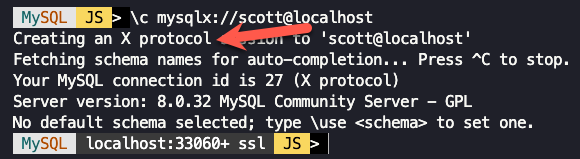
In this case, I am connecting to an instance of MySQL that is running on my local machine, and I am using a user named scott that can connect without a password.
Next, we need to make sure we have logging turned on. Run the following command in MySQL Shell:
We should see something that looks like this image: 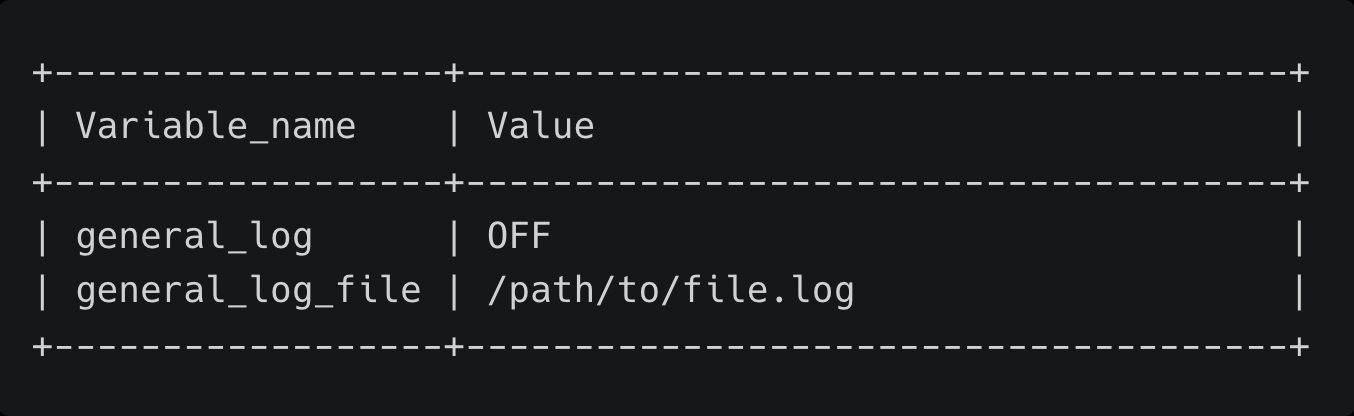
The method session.runSql() allows us to run SQL commands against the database. If you see that the value for general_log is set to OFF, we need to turn it on using this command:
Once we have run this command, we check to make sure the general log was turned on:
And now, the results should look like the following: 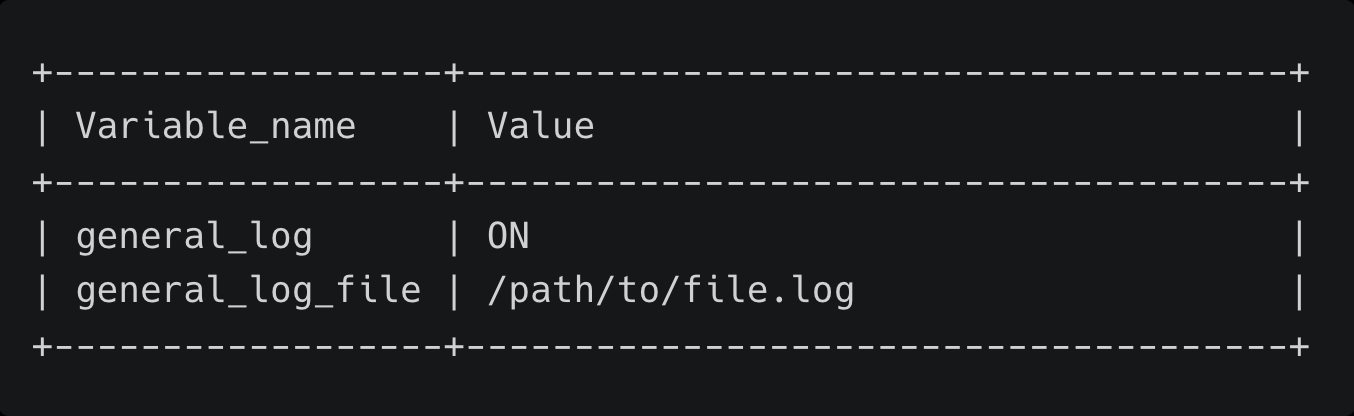
With logging turned on, open up, or ‘tail’, the log file is denoted by the value of the general_log_file variable.
The Code
Before using the CRUD API for MySQL Document Store, we need to set up a schema and a collection.
The Schema
To create a schema with MySQL Document Store, we use this command:
This command will create a new schema named log_test. Once we have run this command, we can look at the log file and see that the following query was logged:
With the new schema created, we need to tell MySQL Shell to use this schema. This can be done by using the following command:
We should see the following output in the console: 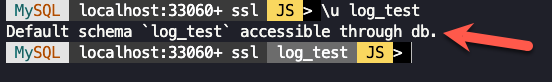 Note the message that the schema named
Note the message that the schema named log_test is available in a variable named db.
We will also see the following entries in our log file.
The query use log_test may have been expected, but what are the other queries for? MySQL Shell fetches the table names in a schema to help with command completion.
The Collection
To create a collection in our new schema, we use the command:
If we look at the log file, we will see entries that look like the following:
The interesting part here is the CREATE TABLE command.
Adding Documents
With our collection created, let’s add a simple document.
We will see the following added to our log file:
The first query generates the value for the _id column. The second query inserts the document into our collection. Notice how several JSON-specific functions are used.
Let’s try adding multiple documents at the same time. To do that, we pass an array of documents to the add() method as below:
Our log file will now show the following:
Finding Documents
We now have some documents we can search for using the find() method. If we want to return all the documents, we will use this command:
Our results will look something like this: 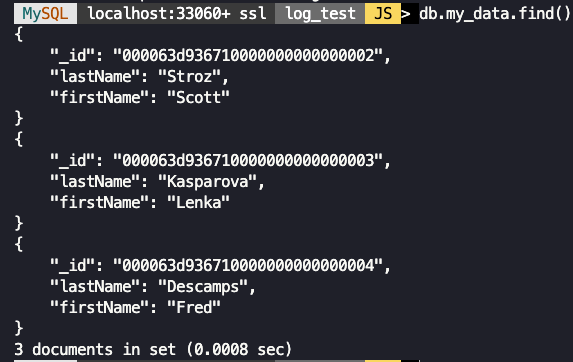
And our log file will have this new entry:
When we add a condition to the find() method, we can filter our results.
Our results will resemble this image: 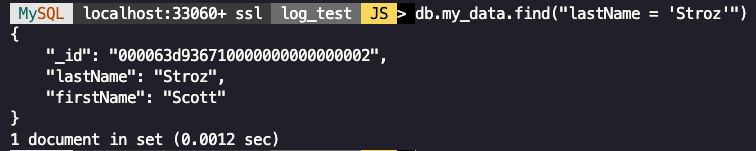 And our log file will have this new entry:
And our log file will have this new entry:
You can see that adding a condition to the find() method added a WHERE clause to our query.
Let’s use a few more features of find() to see what the resulting query looks like.
With this command, we are telling MySQL that we want to return just the lastName property (instead of the complete document) for all documents where the firstName property equals ‘Lenka’ or ‘Scott’ and that we should sort the results by the lastName property. Here is what the result will look like: 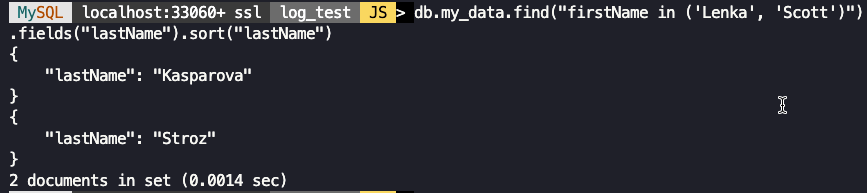 This is what the new entry in the log file looks like:
This is what the new entry in the log file looks like:
Updating Documents
Now we will look at what the underlying queries look like when we update data in our documents. First, we will update all the documents by adding a new property and setting a value.
With this command, we are adding a new property named isHuman to each document where the firstName property is not null and setting the value of the new property to true. The following is the query that MySQL executed against our database with this command:?
If we run db.my_data.find() we will see the these results: 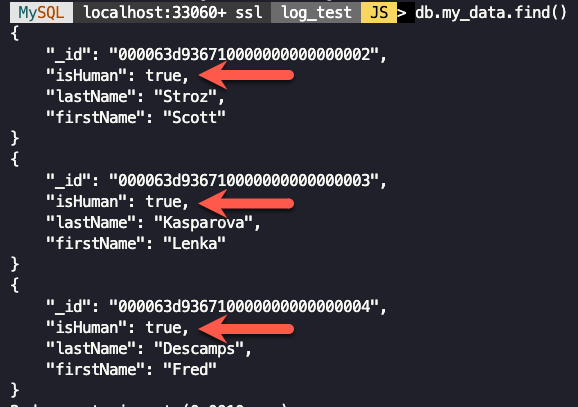
If we want to update a property for just one document, we can use the value of the _id property.
The raw query MySQL uses to make this update will look like the following:
And we can see this update by once again running db.my_data.find() and seeing results similar to those below: 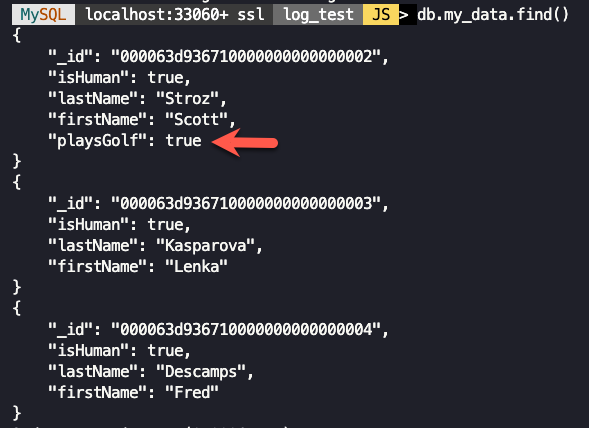
Deleting Documents
The last example is what MySQL uses under the hood to delete documents in a Document Store. Let’s run the command below to delete documents where the playsGolf property is true to see the resulting query.
The query would look like the following:
The Wrap-Up
MySQL Document Store uses a native MySQL database table to store JSON documents in a collection. The CRUD operations for this table are abstracted behind a basic API. MySQL converts calls to this API into raw SQL statements. As we have shown, we can view the log file by enabling logging to see what these raw queries look like. We can run any of these queries against the database and see the same results as if we used the CRUD API.
To learn more about MySQL Document Store, check out the documentation.
Also, check out the documentation for the JSON functions in MySQL to better understand some of the queries we showed.
Photo by Joakim Honkasalo on Unsplash

